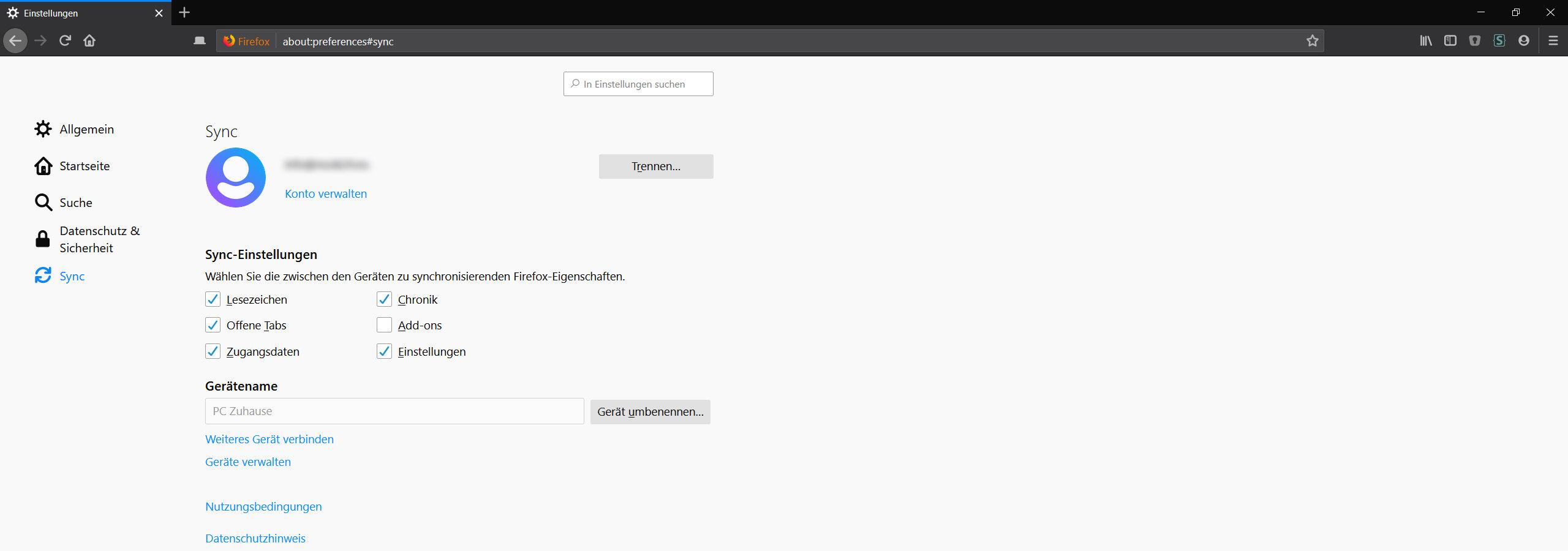
Usually I don't blog in english but I think this is a interesting new feature for all Firefox users.
All screenshots where made in german - sorry.
Since today it is possible to use a custom sync token server for Firefox Sync on iOS devices without the need to host an own authentication server.
Firefox for iOS was the only version of Firefox where it was not possible to set a custom identity.sync.tokenserver.uri for self-hosted Sync instances. GitHub Issue #5006
Luckly this issue got fixed (41eac13) with the latest version of Firefox for iOS 18.0 (15690).
How it works on Desktop PCs (Windows, Linux and macOS)
- If logged in, logout of Firefox Sync and restart Firefox.
- Follow the official documentation to run your own Sync-1.5 Server
- Create a user account at https://accounts.firefox.com
- Open
about:configand set your Sync Server address foridentity.sync.tokenserver.uriin my case:https://sync.nook24.eu/token/1.0/sync/1.5 - Login to Firefox Sync again.
How it works on iOS devices (iPhone and iPad)
- If logged in, logout of Firefox Sync and restart Firefox.
- Go to Settings and tap five (5) times on Version to get Advanced Sync Settings
- Set your Custom Sync Token Server
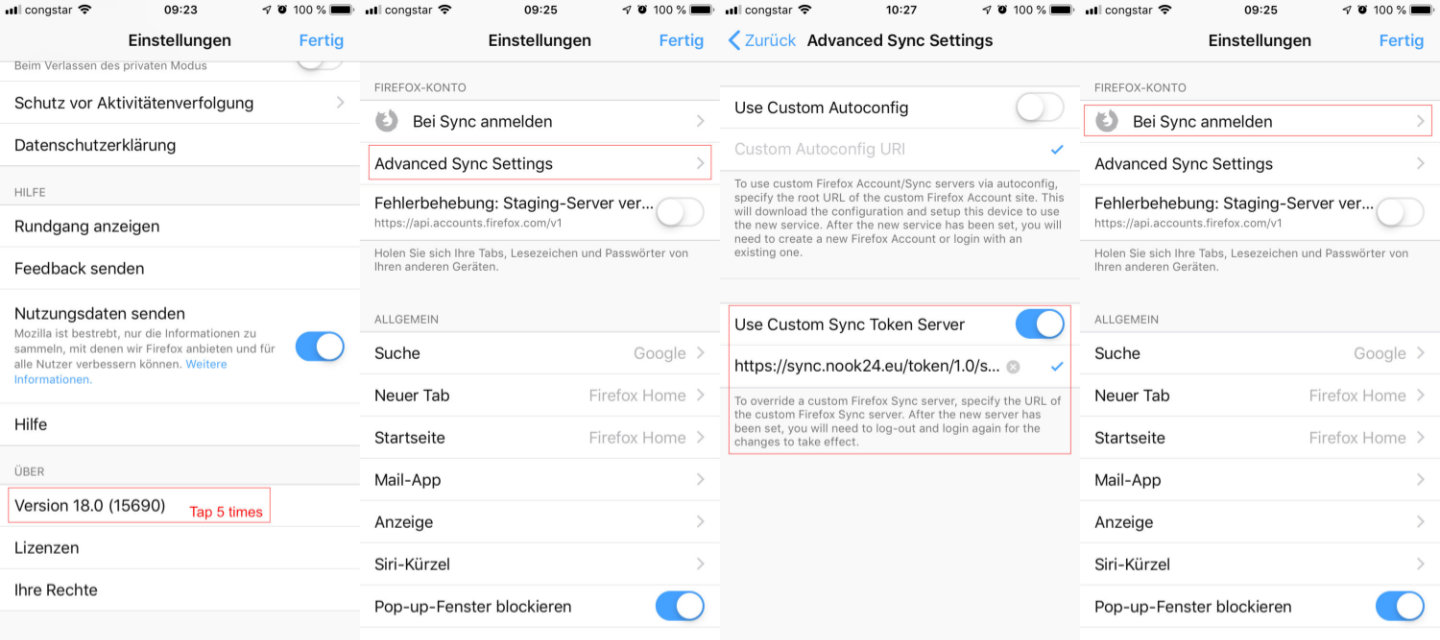
- Login to Firefox Sync again.
Now you use the Mozilla-hosted accounts server but all sensitive data is stored on your own Sync/Token server.
Many thanks to all involved for making this happen!